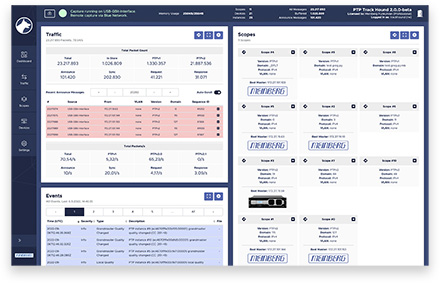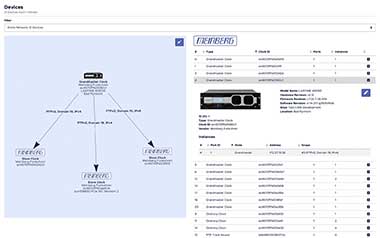PTP Track Hound v2: IEEE 1588 / PTP Debugging & Monitoring
Key Features
- Wide Range of Functions - including:
- Capture & Analysis of PTP Network Traffic
- Decoding of PTP-Specific Message Data
- Detection of PTP-Capable Devices
- Generation of PTP Management Messages
- Available Interfaces:
- Modern Web Interface
- Event Notifications via SNMP, e-mail or Syslog
- Comprehensive REST API
- Continuous Multi-Site Monitoring
Product Description
Capture & Analysis of PTP Network Traffic
PTP Track Hound captures PTPv1, PTPv2 and PTPv2.1 network traffic on the configured adapters, using the main memory (RAM) for temporary storage. It is also possible to dump all captured packets to a persistent capture file, which can then be downloaded via the Web Interface.
Decoding of PTP-Specific Message Data
PTP Track Hound automatically decodes PTP-specific message data and the most commonly used TLVs. It uses this data for internal analysis and evaluation and displays it in human-readable format, providing a detailed insight via the Web Interface into the data in the packets.
Detection of PTP-Capable Devices
PTP Devices in the network are automatically detected and grouped into scopes for easy identification of clock relationships.
Generation of PTP Management Messages
PTP Track Hound can be configured to periodically send out PTP Management Messages to request common PTP datasets from instances within the monitored network(s).
Modern Web Interface
While PTP Track Hound v1 was a monolithic application that was unable to capture PTP traffic without the graphical user interface running, PTP Track Hound v2 comes with an integrated web server and a modern, feature-rich Web Interface accessible via HTTP or HTTPS that can run independently of the capture service running in the background.
Event Notifications via SNMP, e-mail or Syslog
PTP Track Hound v2 can send out event notifications as SNMP traps, e-mails (sent via SMTP), or syslog messages when predefined or highly customizable event conditions are triggered. This allows the software to be used as the central monitoring hub for timing-critical infrastructure.
Comprehensive REST API
For advanced infrastructure monitoring, PTP Track Hound v2 offers a comprehensive REST API that allows practically every parameter shown in the Web Interface - and even some not available via the WebUI - to be returned in JSON format by means of HTTP or HTTPS calls.
Continuous Multi-Site Monitoring
PTP Track Hound v2 enables multiple independent capture services to be run concurrently in different networks or different segments of a network, and to forward captured sync traffic to one or more data collection instances.
You can get more information on the PTP Track Hound v2 page.
Licensing
PTP Track Hound v2 will be available with four different single-user license levels: Free, Capture, Basic and Professional. Check the table below to find out which features are available in PTP Track Hound v1 and which extra features PTP Track Hound v2 provides at each license level.Characteristics
| Operating System | PTP Track Hound 2 can be run on a desktop or server PC running Windows, Linux, or macOS. |
| Network Protocols | PTP Track Hound v2 comes with an integrated web server and a modern, feature-rich Web Interface accessible via HTTP or HTTPS. |
| Configuration | A modern web interface and a comprehensive REST API are available. |
Downloads
Data Sheet
Short Info Sheet
Manuals
- For drivers, SDKs, tools and utilities, please check our Download Section