How to get Serial Number from LANTIME
Option 1: Look at the barcode sticker placed on the chassis or on the board of a PC clock.
The Serial Number is always a twelve digit number.
Option 2: You can also find the Serial Number on the Webinterface of your LANTIME.
a) LTOS V5: Start Page --> S/N Field
b) LTOS V6: Start Page --> Information --> Serial Number
How to get Serial Number from LANTIME
Option 1: Look at the barcode sticker placed on the chassis or on the board of a PC clock.
The Serial Number is always a twelve digit number.
Option 2: You can also find the Serial Number on the Webinterface of your LANTIME.
a) LTOS V5: Startseite --> S/N Feld
b) LTOS V6: Startseite --> Informationen --> Seriennummer
If you have an Advanced Customer Support Contract with Meinberg, you can open an advanced customer support case. If you don't know the status of your support contract, you can check it here.
Type in the Serial-Number of your Meinberg device in the field below and click on the check-button.
Please note:
You can purchase an Advanced Customer Support Contract from Meinberg. If you need more Info about this Support-Feature, write a short message to our support team: techsupport@meinberg.de
Support Ticket Request
Please Note: If you request a ticket for a LANTIME NTP server, please send us a diagnostic file of your system as an attachment. You can upload this file in Step 2 of this procedure.
How to create such a diagnostic file is described in our FAQ section: How can I create and download a LANTIME diagnostic file?
In order to obtain a valid Ticket-ID, please use the following form:More Information about Meinberg Support Features you will find here
Rapid Replacement Service (RRS)
To use the Rapid Replacement Service (RRS), please contact us directly via E-Mail: techsupport@meinberg.deor by Phone: +49 5281 9309 888 (during our business hours).
To start the RRS procedure, we need the serial number of the defective device. Make sure that the system is registered for the RRS service.
Please Note:
To avoid unnecessary effort or shipping you can contact our technical support before you start the RRS process.
To solve problems faster, it is helpful if you open a
support ticket
and provide us with a diagnostic file of the system beforehand. You can send the diagnostic file as an attachment when you
open a support ticket.
Important Hint:
If the RRS request will be sent later than 12:00pm local time CET/CEST (Monday - Friday)
we can not guarantee a same-day dispatch of the replacement device.
Our Business Hours:
Please Note: Our office and technical support is not available on Public Holidays and Saturdays / Sundays (see overview). (Calendar Overview).
Support-Hotline: +49 (0) 52 81 / 93 09 888
Technical Support: techsupport@meinberg.de
Service-Hours Hotline & Technical Support / Business Hours
Monday to Thursday8.00am - 5.00pm, (MEZ/MESZ)
Friday
8.00am - 4.00pm (MEZ/MESZ)



