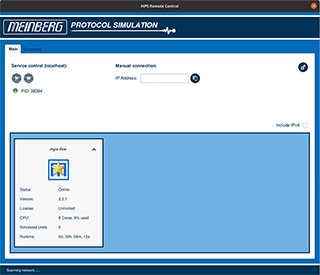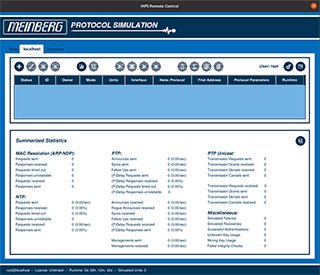MPS v2: NTP / PTP Simulation Software
Key Features
- Simulation of network nodes with own MAC and IP addresses
- Dynamic address resolution via ARP (IPv4) or NDP (IPv6)
- VLAN simulation with configurable ID and priority
- Simulation control from the same or from a remote system
- Download Demo Version and Updates MPS v2
- Simulation of NTP servers and / or clients
Simulation of PTP unicast / multicast masters and / or slaves
Simulation of large client groups to produce high loads
Simulation of failures in configurable intervals and variable length - Extensive configuration options for each simulated device
Saving / Loading configurations for repeated execution of a test - Detailed analysis of the simulation by statistical recording
- Use different network interfaces for load sharing
- Simulation of date and leap second
-
Previous Models - MPS v2:
MBGPROTOSIM :: NTP / PTP Simulation Software
Product Description
The delivery contains two USB sticks: One of the USB sticks can be used to boot a Live-Linux-System, on which the simulation service is started automatically after successful booting procedure, on any computer or server. The simulation can now be controlled either from the same system or from a remote computer. The second USB stick provides a license key and has to be inserted into the simulationsystem during the simulation, to have access to the complete functionality of the software. By booting the Live-System all data on your computer or server will not be changed, which means that your hardware is only transformed into a flexible and functional NTP-/PTP-simulator for the duration of the simulation and can be used as before after the simulation.
The software allows you to create a few network nodes for a basic interoperability test of your implementation, as well as performance tests of your network by a mass simulation of devices, without the need of installing these devices for the test.
Boot menu
In the boot menu of the USB Live-System you may choose between desktop mode and terminal mode. If you want to control the simulation from the same computer or server, the desktop mode is recommended. For all other purposes the terminal mode is sufficient. If no mode was selcted the system will automatically start in the desktop mode, after a short while. This is to make sure that the simulation service is started automatically and is ready for remote control, even without user identification
Main tab
In the main tab of the Remote Control Interface you will find an overview of the current simulation services in the network. If you posses several licenses, you can simultaneously control several simulation services from the same computer. If one of the services does not appear automatically, i.g. because it is in a seperate subnet, you can manually establish a direct connection by using the text field "Manual Remote Connection".
Connection tab
After having successfully established a connection to a simulation service you can control the simulation via the connection tab. Simulation groups can be created, edited or deleted and started or stopped individually. Additionally you can save and look at simulation statistics.
Overview tab
The overview tab offers an overview of all simulation groups, current simulations and their statistics, that are created on the currently connected simulation services.
Characteristics
| Operating System | 64 bit Linux Mint Live system (included in scope of delivery).
Installation also possible on other Linux distributions. Minimum system requirements:
|
| Software License | 2 year License (24 months) and
|
| Supported Modes |
|
| Configuration |
Main Configuration
|
Downloads
Short Info Sheet
Manuals
- For drivers, SDKs, tools and utilities, please check our Download Section