News from 2005-07-04
New Version of the GPS configuration and monitoring tool GPSMON32
Monitor and Control - now with networking support
The setup and monitoring utility GPSMON32 from Meinberg allows to tune parameters and status monitoring for all Meinberg GPS radio clocks (e.g. GPS167, GPS163 oder GPS161XHS) over a serial connection.
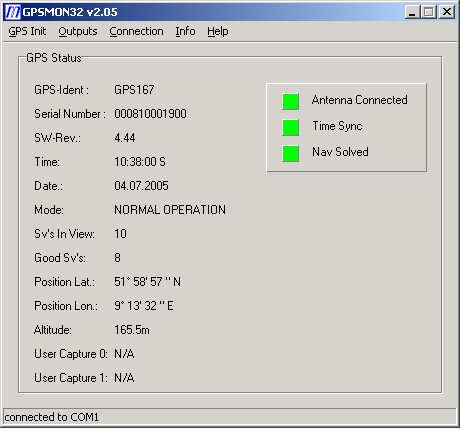 In its newest version (V2.05) Meinberg added support for GPS systems with a LANXPT module, which adds an ethernet interface for
monitoring and setup purposes to a GPS radio clock.
In its newest version (V2.05) Meinberg added support for GPS systems with a LANXPT module, which adds an ethernet interface for
monitoring and setup purposes to a GPS radio clock.
Now GPSMON32 is capable of talking to every GPS radio clock which is connected to the network via an encrypted TCP/IP connection. This way an operator can for example change the format of the serial output ports or the timezone of the serial time string without having to travel to the location where the GPS system has been installed.
GPSMON32 provides a number of useful functions like saving the configuration of the GPS clock into a file (and restore it from there).
The monitoring of redundant GPS systems equipped with a SCUXPT module is possible, too.
In this case the state of the switch card and the redundant power supplies is displayed in a separate window. The operator can switch between the two attached GPS systems and it is possible to manually select which clock is used as the primary clock in the redundant system.
A search mechanism automatically detects via broadcasting all reachable networked Meinberg GPS systems and allows to setup an IP address by using ARP. The password protected and encrypted connection protects the GPS clock against hacker attacks or manipulations of the GPS configuration.
Like all Meinberg software tools, GPSMON32 can be downloaded free of charge. You find the current download version in our Download-Area.
If you have any further questions regarding GPSMON32 or Meinberg products, please contact info@meinberg.de.





