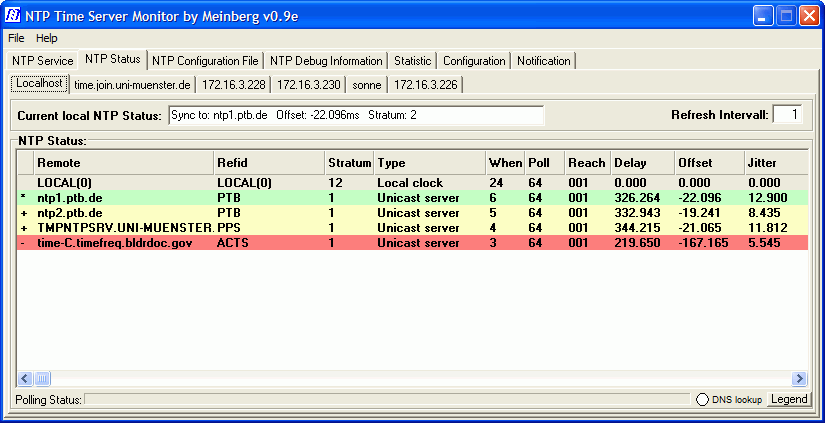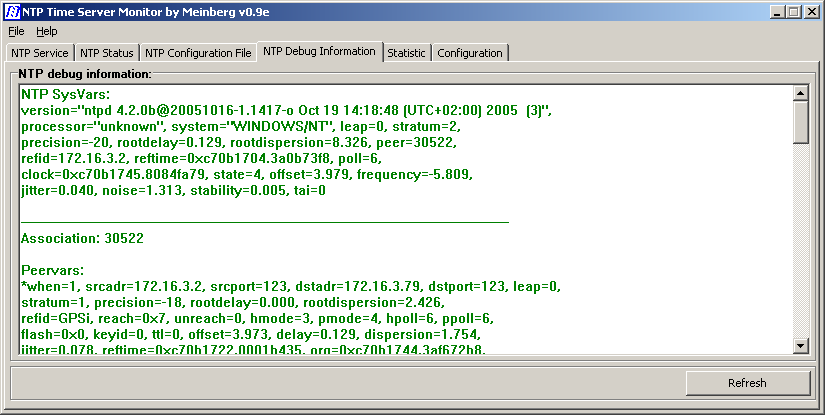News from 2005-10-27
Meinberg offers a free NTP Monitoring and Management Application for Windows
Keeping an eye on your time server
Free NTP Time Server Monitor by Meinberg
Did you ever tried to find out if your NTP time server is working as expected with your Windows desktop PC? The official way to do this is to open a commandline window and enter something like "ntpq -p", which (should) provide you with a table showing a number of important values for all configured time sources.
Because a lot of Meinbergs customers asked for a more convenient and easy-to-use application, a monitor application called Meinberg NTP Time Server Monitor has been developed and is available free of charge from their website.
Here is a short feature list:
(please click on the screen shots to zoom into a picture)
Shows the associations of a local or remote ntpd including key data (offset, jitter, reach, delay, stratum, type, refid, when) and status (sys/pps peer, candidate, outlyer, unreachable). Each association is assigned a background colour visualizing the current status (can be turned off).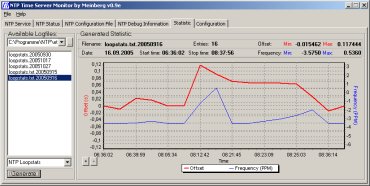
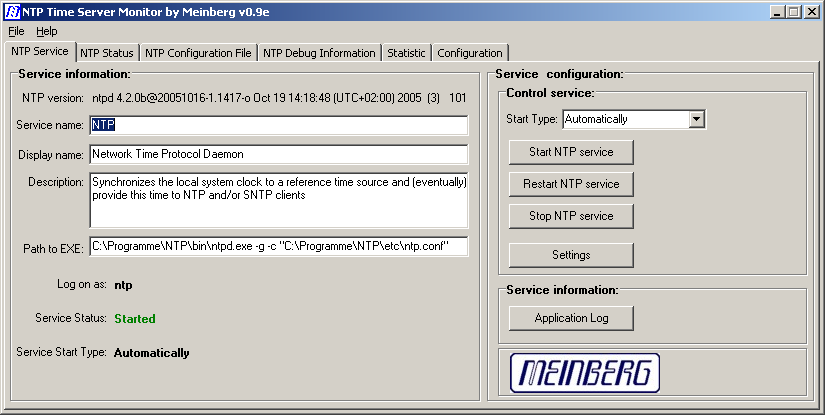
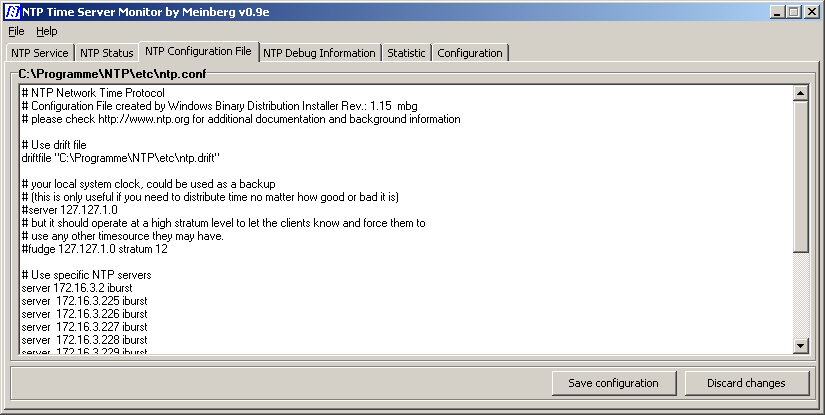
(please click on the screen shots to zoom into a picture)
Monitoring:
"Graphical NTPQ -p"Shows the associations of a local or remote ntpd including key data (offset, jitter, reach, delay, stratum, type, refid, when) and status (sys/pps peer, candidate, outlyer, unreachable). Each association is assigned a background colour visualizing the current status (can be turned off).
- Refresh interval can be configured
- Multiple NTP time servers can be configured for monitoring
- When minimized, a tray icon shows the current state of your ntpd
- Show sysvars of local ntpd and peervars for each association
Statistics:
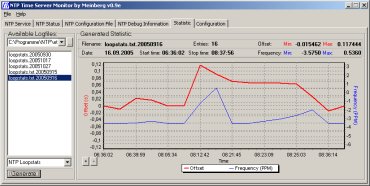
- Reading loopstats files created by ntpd and generate frequency/offset diagrams
- diagrams can be saved as bitmaps
Managing Local ntpd:
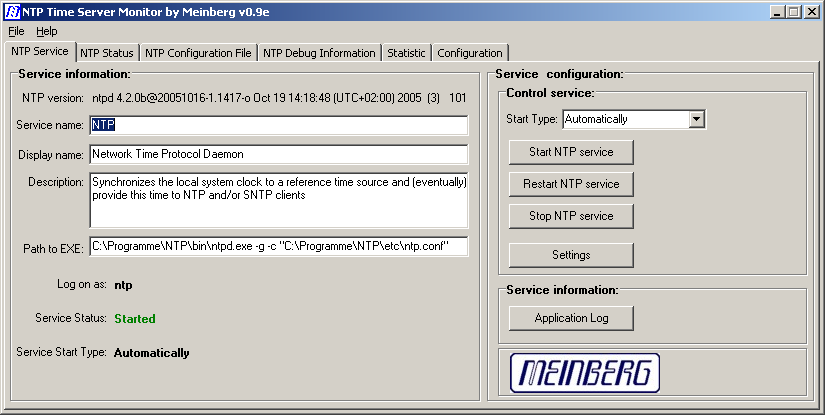
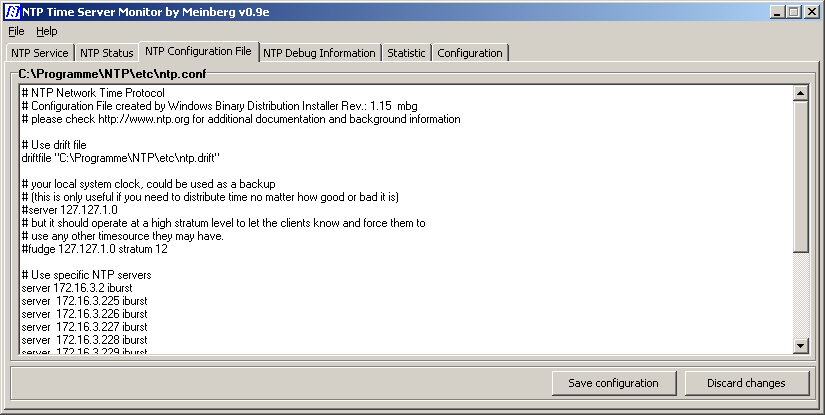
- Shows ntpd version and service status (stopped, started) including start type (automatic, manual, disabled)
- Start/Stop/Restart ntpd
- allows easy switching between different configuration files
- edit ntp configuration file and optionally restart ntpd after saving changes
- displays filtered windows application log entries (only ntpd entries)
Download
This great monitoring and debugging tool can be downloaded from Meinbergs NTP Download Page. A Windows version of NTP itself is not included but can be downloaded from the same location.Support Website
A dedicated website runs a forum where you can report bugs and ask questions regarding the NTP Time Server Monitor: http://www.time-server-monitor.com
Do you have any further questions?
Please send us a mail message (info@meinberg.de)
.