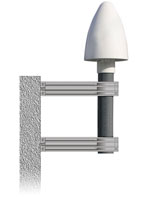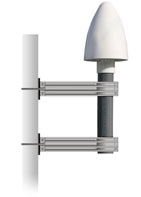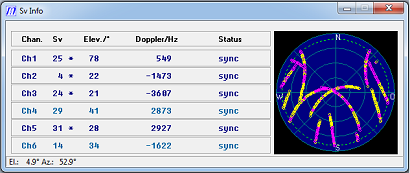Optimal placement of a Meinberg GPS antenna
There are two ways of installing a GPS antenna:
- Wall Mount
- Pole Mount
We would like to demonstrate the impact an obstacle can have on GPS signal reception, if for example a side wall shields the free sky view of an antenna.
Experiment Setup
For this purpose we took a Meinberg GPSANT: GPS Antenna/Converter Unit with a P-TRON protector and placed it on a roof, next to a 3.6 m high wall. Afterwards, the antenna has been gradually displaced in steps of 1 m away from the wall. The corresponding GPS reception data has been sampled in 24 hours´ time interval at each antenna position by a special Meinberg monitoring software GPSMon32 v2.28 . For visual inspection of the experiment setup please refer to Figure 1.
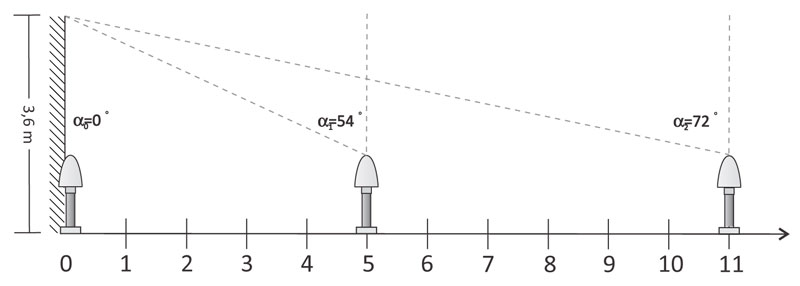
Figure 1: Antenna distances away from the wall [m].
Results
While sampling the GPS signal reception with GPSMon32 (this is possible also with a Lantime V6 Webinterface - see "how to" instructions below) the logged satellite data were processed and graphically depicted. The resulting graphs for each antenna location in [m] away from the wall are shown in Figure 2.
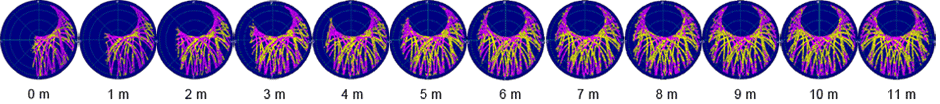
Figure 2: Corresponding graphs of a GPS signal sampled in 24 hours interval with GPSMon32 software.
Discussion
As one can notice, referring to Figure 2, there is no GPS reception at the shielded side at position 0 m, which is right at the wall. When antenna becomes gradually exposed to a free view, the signal coverage recovers accordingly (graphs 1m -11m). According to our experiences, it has been estimated that an angle of about 70° between antenna and a shielding object (see Figure 1, position 11) is a good rule of a thumb for an undisturbed GPS reception.GPSMon32 v2.28 Software Settings
In order to sample and depict the GPS signal of your antenna, please make sure you are using v2.28 or later of the GPSMon32 software (Figure 3). The latest version can be downloaded here. Run the ".exe" file and choose "Info-> Used Sv´s" menu, right click in the graphic and select "Persistent" from a dropdown menu (click Figure 4 to enlarge). Thus, the satellite information will be ongoing updated. Yellow dots (see Figure 5) represent all captured GPS data, whereas purple is the data from which the position and time information is derived. To keep all data ongoing displayed do not close the graphical window.
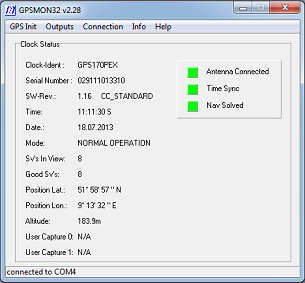
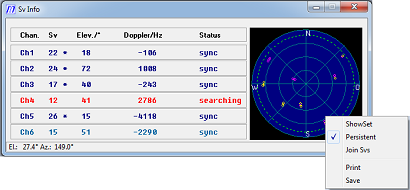
Sampling of GPS data via Lantime V6 Webinterface
A Lantime Webinterface is another way to log and display GPS signal visiblity of an antenna. To enable it, log in to a webinterface, choose menus Receiver / Miscellaneous and check "Log Satellite Visibilty" option. "Save Settings" first and "Logged Satellite Visibility" window should appear in the menu (see Figure 6 for details).
We strongly recommend using GPSMon32 or above mentioned webinterface feature, especially when a GPS clock fails to synchronize or a weak GPS signal is encountered.
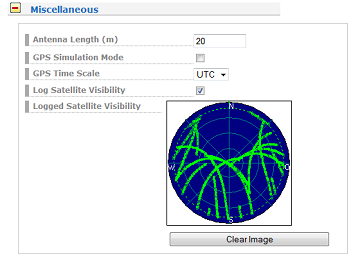
GPS Antenna Troubleshooting
What to do when a reference clock doesn’t synchronize to a GPS signal?
- Check if the antenna cable is attached.
- Check the voltage on a BNC connector. In a normal state it shall be 15-18 V DC.
- Check the placement of the GPS antenna. For an optimal GPS signal reception,
the antenna should stand somewhere open to a free sky view, NOT in a closed room. - Try connection with the other antenna cable provided.
- To find out a short circuit in the connection, measure a resistance.
- Replace the short circuit cable and connect the antenna the right way.
- Find the lantime IP address over its display in Network configurations.
- Log in to a web interface with credentials: root/timeserver.
- In the "Receiver" menu, enable Log Satellite Visibility option and observe the received GPS signal.