MEINBERG Remote Support
In order to assist you with configuration, installation, monitoring and diagnostics of your Meinberg products, you can download a remote support software that allows Meinberg technical support to remote control your computer. This program does not administrative rights and will not be installed permanently on your harddisk. Start the download process using the "Download Teamviewer" button below.
If you do not have a Windows, Mac or Linux operating system, please visit the Teamviewer download page.
TeamViewer Introduction:
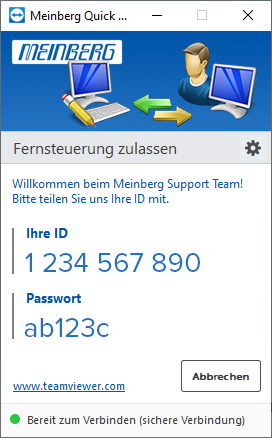
Using Teamviewer Quick Support is a straightforward process:
After downloading the appropriate version, just run it and forward the unique connection ID and the automatically
generated password to your Meinberg technical support contact. The remote support session will start as soon as
the support engineer initiates it from his side and allows him to remote control your desktop as well as transfer
files (like firmware updates and/or diagnostic files) to and from your computer.
Meinberg honors your privacy and will never transfer any data to/from your computer without your permission !
support@meinberg.de | Privacy Policy



